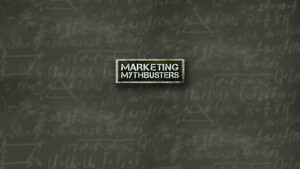That is the question… Ah, meetings – often, a necessary evil. And when handled properly, they can be extremely effective in accomplishing business objectives, moving projects forward and opening lines of communication.
But when handled poorly, they quickly become the bane of our ‘working’ existence.

The Scenario
It’s 9:55 a.m., and a crucial meeting starts in five minutes. You grab your notebook, tablet, laptop or whatever tool you use to take notes, and head off to the meeting room. It’s pitch black. You’re the first to arrive. You sigh, roll your eyes, and head into the room, flipping on the lights and dialing into the screen-share conference call. And…you wait. And wait. And wait. ⌛️ At 10:10 a.m., people start rolling into the meeting room. Finally, the meeting can begin. But, one of the necessary attendees still hasn’t arrived. Everyone decides to proceed, as it’s already well after the start time of the meeting. You’re 10 minutes into the agenda (oh wait…do you have an agenda?), and that necessary attendee walks in, interrupting, and asking: What’d I miss? Not wanting to be rude, the meeting organizer reviews what’s already been discussed, putting the entire meeting behind by yet another five minutes – and wasting the time of those who already had this discussion. Once caught up, the meeting continues, random things are discussed in no particular order, and the meeting ends with people mostly in agreement on what was shared/talked about. Everyone heads back to their desk to continue with their day. So…what’s wrong with this scenario? A lot.How to Run an Effective, Efficient and Fun Meeting
Let’s talk about how to avoid the late-starting, chaotic meeting outlined above with these six steps, which we’ve also worked into an infographic.
- Decide if a meeting is truly necessary. We’re so in the habit of scheduling meetings that we often do it by rote. And while it’s great to get together with your fellow coworkers, clients or vendors, it’s not always necessary.Meetings take time away from and interrupt the natural workflow. It’s important to think about whether or not the value from the meeting outweighs that disruption.Things to consider: • Is the meeting more informational than discussion-based? If it’s the former, consider sending an email to share the necessary information, and provide a way for the recipients to reach out with any questions instead of scheduling a physical meeting. • How many people need to be involved? You know the phrase: Too many cooks in the kitchen spoil the broth? The same often holds true for meetings. Many times, the meeting organizer feels s/he must include everyone vs. paring it back to the primary decision makers who must be involved. If you want to be inclusionary, send a follow-up email or provide updates on a Slack channel or other IM platform to update the meeting attendees and those who weren’t asked to attend on what was discussed/decided.
- Have an agenda, state your objectives and assign next steps. I have a confession to make: When it comes to a meeting, I am not an agenda kind of person. I’m more a: Let’s-get-together-and-chat kind of person. But, I am a let’s-state-our-objectives,-recap-and-assign-next-steps kind of person.But, here’s the thing: Not everyone learns and communicates in the same way, and it’s our job as the meeting host to ensure that those who need an agenda, have one – and that we stick to it as much as possible.Each meeting invite should include the following: 1. Name/purpose of the meeting, preferably in the subject line of the invite. Example: How to Run an Effective, Efficient & Fun Meeting 2. Description of the meeting’s purpose in the invite copy. Example: Our objective is to walk through the key steps to ensure all of our meetings run as efficiently and effectively as they can – all while still having fun at work. 3. Attach an agenda. Example: • Review objectives. • Walk through common scenarios/challenges of meetings. • Review best practices. • Decide how to modify the current process to ensure effective future meetings. • Recap & open up for discussion/questions. • Discuss next steps. • Assign tasks and due dates. • Determine a follow-up time to touch base. 4. Include a call-in number or screen share when you send the invite. This is a simple thing to do, and creates less confusion than updating an invite in the future. If there’s even a chance you’ll need it, set it up before you send the invite.
- Use Lombardi Time. Vince Lombardi is considered by many to be one of the greatest NFL coaches of all time, named NFL Coach of the Year twice, two-time Super Bowl champion, six-time NFL champion, and inducted into the Green Bay Packers Hall of Fame and the Washington Redskins Ring of Fame.He was famous for his ‘on-time-is-late’ philosophy, expecting his players to be 15 minutes early to games and practices, considering ‘on time’ to be late. While expecting employees to be 15 minutes early to meetings may not always be feasible – or necessary – showing up five minutes early should be doable.Arriving early allows everyone to get their coffee, get settled and have a few minutes for pleasantries before getting the meeting underway. This is essentially crucial if you’re the host. Nothing is ruder than making your clients, vendors or fellow coworkers wait because you’re running late. If you absolutely cannot make it to the meeting on time, let the host know; so they can proceed without wondering if/when you’ll be able to be there. And if you are the host, let the meeting attendees know you’re running late and what time they should join the meeting. I once had a boss who was so adamant about being on time, he’d lock the conference room doors the minute the clock struck 10 a.m. (or whatever time the meeting was supposed to start) and not allow anyone arriving after that time to even enter the room. Now, that may be a bit extreme, but it definitely drove home the point. And I can tell you that after arriving late once, you never did it again. Arriving a few minutes before the meeting start time shows consideration to all of the meeting attendees – whether internal or external – and helps the rest of the day stay on time.
- Schedule time between meetings. Many times, we’re running from meeting to meeting to meeting. And, sometimes that can’t be prevented. But many times it can.By scheduling 10 to 15 minutes in between meetings, you allow yourself – and the other meeting attendees – the ability to make a pit stop, gather their thoughts and ensure they can make it to the next meeting before it’s scheduled to start.Adding this little bit of breathing room between meetings can create a much calmer and more focused meeting environment.
- Use the ‘belt-and-suspenders’ approach. It may seem obvious, but it’s amazing how often the host of the meeting comes to the meeting unprepared. This often means the meeting attendees are forced to just ‘hang out’ while the host finds the files or sets up the technology needed to conduct the meeting, which wastes time for all.One of my mentors taught me the value of “belt-and-suspender-ing it,” as he called it. Essentially, always have a back-up plan (or two) should your first approach or tool fail.For example, let’s say you’re planning to show a PowerPoint presentation to a client. You have it saved to your laptop, and grab your standard projector connector before heading to the meeting at the client’s location. When you arrive, unbeknownst to you, they don’t have the same projector connection you do, and now you’re unable to easily switch to another alternative, instead having to search for a jump drive, save the file to the drive, and use the PC they have in the conference room. Uh-oh…you have a Mac. That means chances are the PC will render the PowerPoint presentation slightly differently, which could impact the overall quality of your presentation. Had you taken the belt-and-suspenders approach, here’s how that situation would have unfolded. Before heading to the client’s, you would have: • Saved your PowerPoint presentation as a PDF in case you had to use a different laptop or computer to show the presentation, which wouldn’t render the PPT the same way. • Saved both the PowerPoint and PDF versions to a jump drive in case something happened to your laptop. • Ensured you had both the pin and HDMI connectors for whichever type of projector the client may have. Maybe even called ahead to find out which type they had. • Printed copies of the presentation as a last resort. Taking these few small steps ensures that regardless of the situation you encounter, you’re prepared for it. Why? Because you not only have your belt, you added suspenders, too.
- Tell them what you’re going to tell them. Tell them. Then, tell them what you told them. To run an efficient and effective – and hopefully fun – meeting, follow these steps:Chit-chat. It may seem counterintuitive for an efficient meeting, but starting the meeting with a few pleasantries can actually put attendees at ease, and set the stage for a casual, relaxing meeting. Spend no more than 5 minutes on this, and preferably use the 5 minutes before the actual meeting start time to get this out of the way. After all, everyone arrived early, right? Tell them what you’re going to tell them. To ensure everyone’s on the same page going into the meeting, it’s important to open with the meeting’s objective: Why are we here? Even though it was originally included in the meeting invite, assume no one read it. Example: The purpose of this meeting is to walk through the key steps to ensure all of our meetings run as efficiently and effectively as they can – all while still having fun at work. Tell them.Whether you pull up your agenda from the meeting invite, as a separate Word doc or even have a printed copy for each attendee, share it so those folks who need to check-off items as they go, can do so – and to ensure the meeting stays on track. Speaking of staying on track, one key component to work into your internal culture to avoid inefficiency and frustration of meeting attendees: Do not recap for anyone who arrives late. Make it known that if you arrive late to the meeting, you’ll have to wait until the end recap (tell them what you told them) to get caught up on what you missed. This helps drive the wanted behavior of arriving early or at the very least on time to internal meetings. (This isn’t always feasible for external or client meetings.) As you’re walking through the various agenda items, take time for discussion and questions as applicable to the different topics, ensure everyone has the opportunity to voice their opinion, and don’t be afraid to work in some humor and laughter along the way. After all, laughter has been shown to have a positive effect in the workplace. “According to research from institutions as serious as Wharton, MIT, and London Business School, every chuckle or guffaw brings with it a host of business benefits. Laughter relieves stress and boredom, boosts engagement and well-being, and spurs not only creativity and collaboration but also analytic precision and productivity. Plus, cracking jokes at work can make people seem more competent.” ~Harvard Business Review: The Benefits of Laughing in the Office Tell them what you told them. Once you’ve completed the agenda, and the meeting is coming to a close, recap what was discussed. Don’t assume everyone was laser focused during the meeting. It’s possible to miss something crucial just because your mind wandered for a minute – or because you arrived late. Wrap it up by recapping what was discussed/decided – and confirm you accomplished the meeting objective shared at the start of the meeting. Determine next steps and assign responsibility. This is often the most overlooked step in holding a successful meeting. Everyone walks through the agenda, makes a few decisions, and heads back to their desk to continue on with their day. Unfortunately, when you reconvene to see if everything discussed was accomplished (if there were things yet to do), many items may still be left undone because everyone thought someone else was handling it. Instead, decide what the next steps and due dates are, when you’ll reconvene to ensure those items were handled, and which team member will be assigned the task and hold the responsibility for completing it on time. Tell them what you told them – again. Depending on the scope of the meeting, it’s often important to follow up after the meeting by sending notes to the attendees, outlining what was discussed and itemizing those to-do items just assigned. This not only puts into writing what was discussed during the meeting (perfect for visual learners vs. auditory learners), but also can inform any team members who were unable to attend what happened during the meeting.